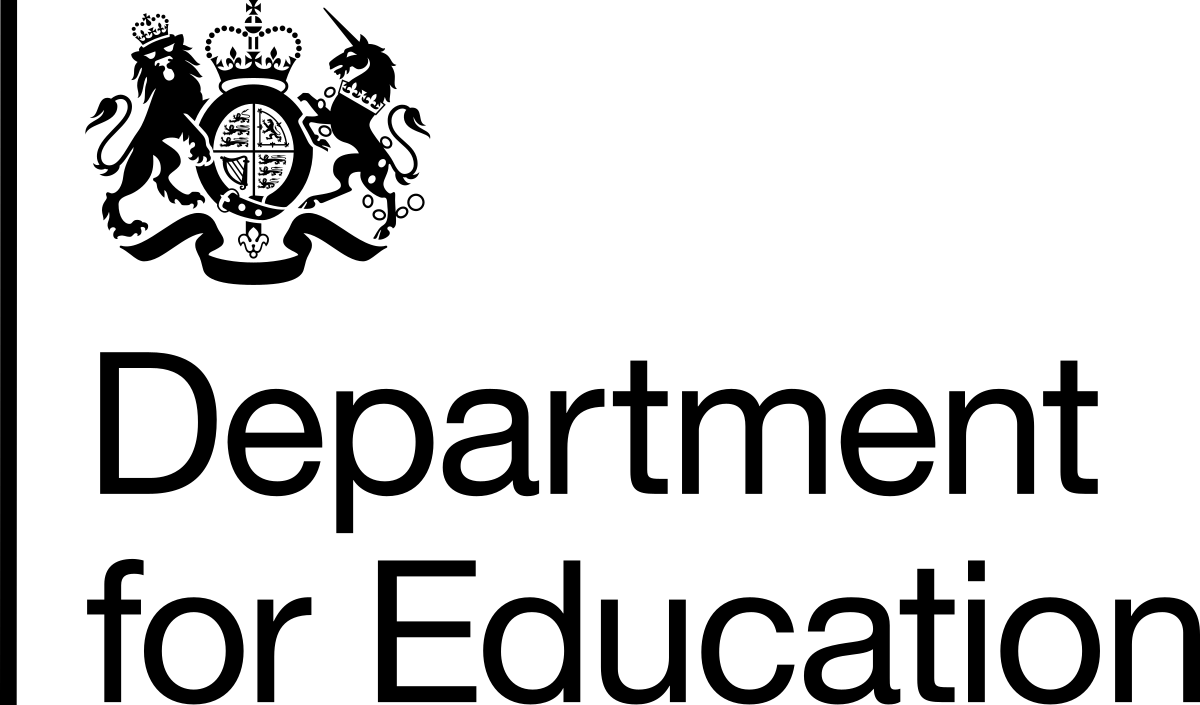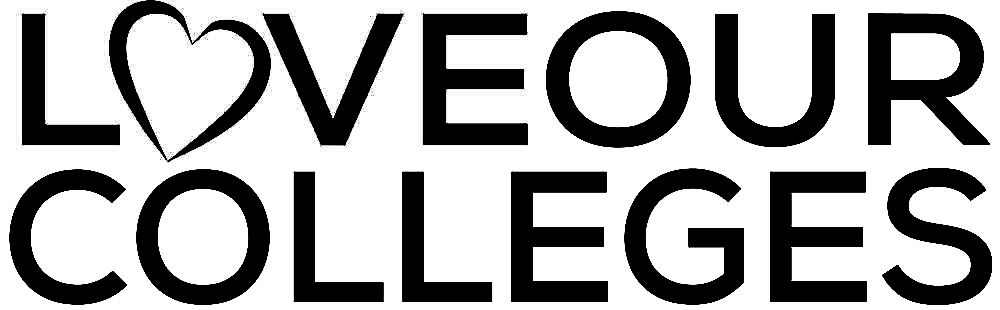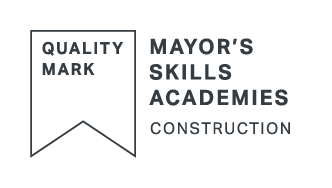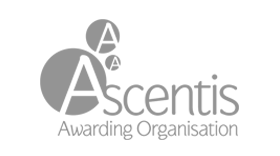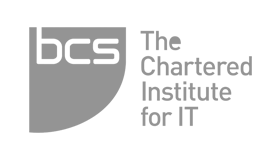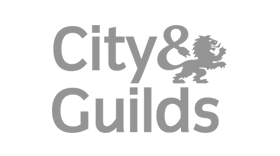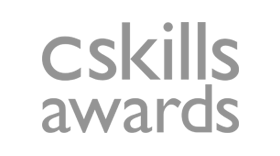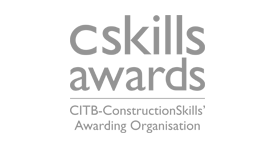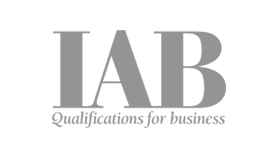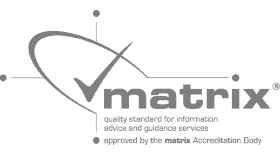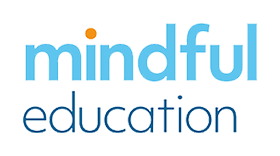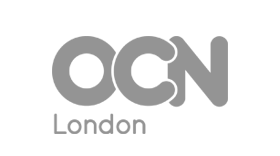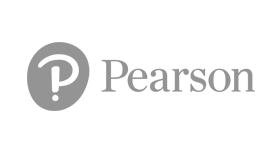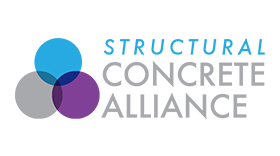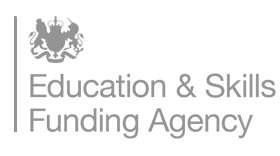Welcome to New City College!
We’re here to help you
Please call the New City College central Contact Centre for information, advice and guidance on 0330 135 9000.
Our lines are open Monday – Friday: 8am – 5pm. Outside of these hours you contact us via email on info@ncclondon.ac.uk.
If you are a student or have made an application to the college please include your full name and student number or date of birth in your enquiry.
If you would like to receive tailored information about our courses, news and events please sign up to our registration form.
Please note, our Contact Centre answers calls for all campuses. Further information can be found on the menu items below.